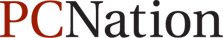We use cookies to make your experience better.
To comply with the new e-Privacy directive, you agree to the privacy policy and our use of cookies.
ATEN True 4K HDMI / USB HDBaseT 3.0 Transceiver
Calculating Shipping
- 1 Input Device
- 1 Output Device
- 16.40 ft Range
Show more
Manufacturer | ATEN Technology, Inc |
Manufacturer Part Number | VE1843 |
Manufacturer Website Address | http://www.aten.com/us/en/ |
Brand Name | ATEN |
Product Model | VE1843 |
Product Name | True 4K HDMI / USB HDBaseT 3.0 Transceiver |
Marketing Information | As ATEN 's first video transceiver, the VE1843 features the latest HDBaseT 3.0 technology, allowing users to easily configure the unit to be a transmitter or receiver depending on the AV solution they need, while enabling uncompressed True 4K HDMI transmission up to 100m/328ft with zero latency via just one Cat 6A cable. With its user-oriented hardware design and enhanced durability, this new model is purpose-built for spaces that require long-distance, yet high-quality, signal transmission with easy installation and non-stop operation, such as conference rooms, auditoriums, banquet halls, and museums. One Unit, Two Configurations VE1843 integrates the functions of a transmitter and a receiver into one unit for users to easily set it to the direction (Tx / Rx) required and enjoy more flexible deployment with video matrix switches, splitters, and more. Uncompressed True 4K HDMI with HDR @100m Delivering uncompressed True 4K @ 60Hz 4:4:4 HDMI with HDR up to 100m/328ft over a Cat 6A cable with no latency, VE1843 offers superior video quality even when output devices are located far away. One Cable to Transmit It All Streamline complex installation and enjoy multi-signal control by using a Cat 6A cable to extend signals including high-quality video, audio, IR, RS-232, Gigabit Ethernet, and USB 2.0 for remotely located equipment management. HDMI Audio Embedding & De-embedding VE1843 comes with HDMI audio embedding / de-embedding functions, enabling users to easily embed a separate audio source to video content for applications such as training and education, or de-embed an audio signal from HDMI input source and output to an amplifier or speaker for enhanced sound quality. Tailored Fanless Fin Heat Sink Enclosure VE1843 prevents overheating and fan malfunctions, which will shut down operation, ensuring efficient thermal dissipation and non-stop signal transmission, while improving durability. User-Focused Design in Every Detail The design of VE1843 elevates its ease-of-use, including the self-explanatory labeling for intuitive port recognition, the built-in brackets for easy mounting, the LED lights for quick diagnosis, and a dedicated space on the front for writing labels to help device recognition / management. Applications VE1843 is ideal for small / mid-sized video presentation in conference rooms, public areas, and other applications where high-quality signal transmission across up to 100m/328ft is needed. |
Product Type | Video Extender Transceiver |
Connectivity Technology | Wired |
Number of Input Devices Supported | 1 |
Number of Output Devices Supported | 1 |
Maximum Operating Distance | 16.40 ft |
Graphics Modes | 4K UHD |
Maximum Video Resolution | 4096 x 2160 |
Network (RJ-45) | Yes |
HDMI In | Yes |
HDMI Out | Yes |
USB | Yes |
Number of Network (RJ-45) Ports | 2 |
Number of USB Ports | 2 |
Number of HDMI Inputs | 1 |
Number of HDMI Outputs | 1 |
Media Type Supported | Twisted Pair |
Twisted Pair Cable Standard | Category 6a |
Power over Ethernet (PoE) | No |
Form Factor |
|
Package Contents |
|